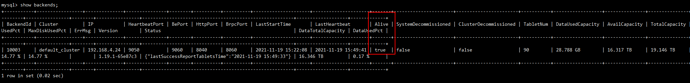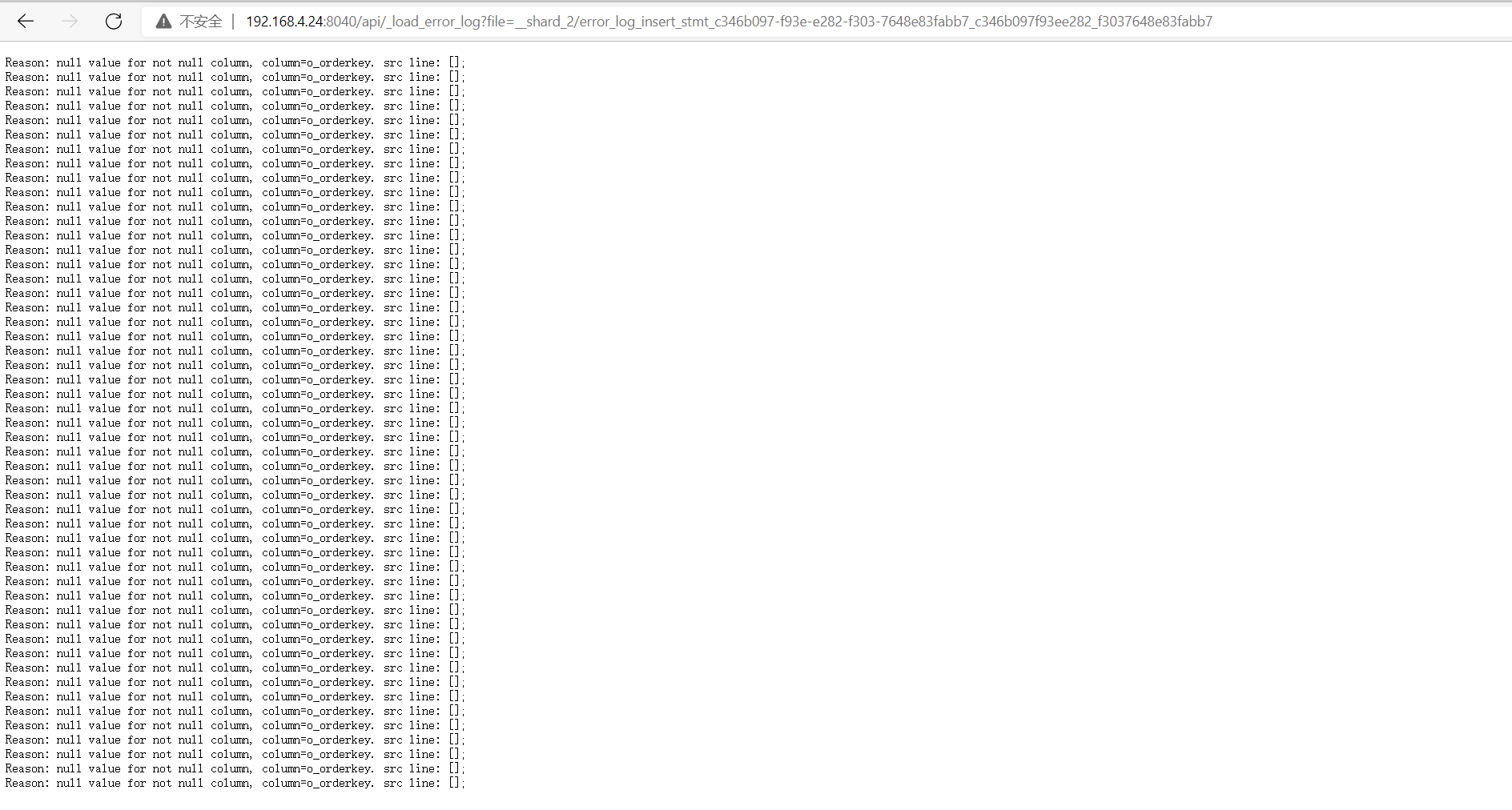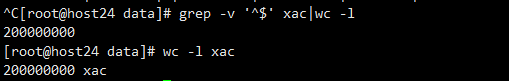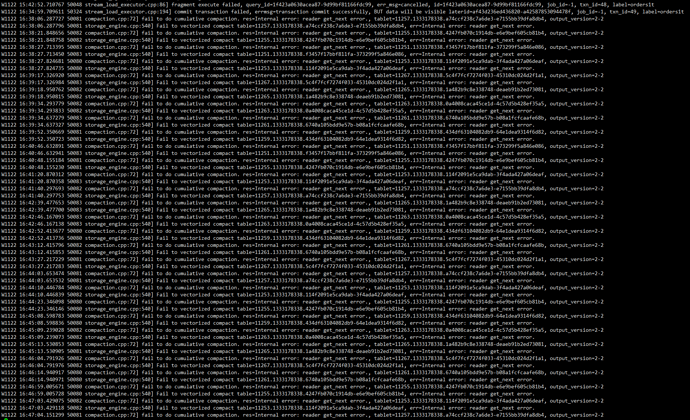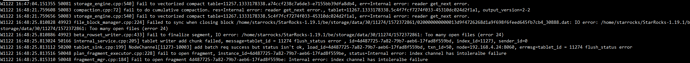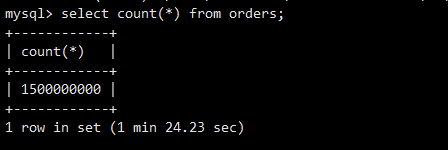【详述】通过Stream Load的方式导数,数据量168G,本地csv文件,多次观察"WriteDataTimeMs"在600s的时候就终止了,状态“Fail”,原因是“Cancelled”。
具体步骤:执行
nohup curl --location-trusted -u root: -H “label:orders1t” -H “column_separator:|” -T /home/starrocks/2.18.0_rc2/dbgen/1tdata/data/orders.tbl http://192.168.4.24:8040/api/tpch/orders/_stream_load &
返回结果:
{
“TxnId”: 26,
“Label”: “orders1t”,
“Status”: “Fail”,
“Message”: “cancelled”,
“NumberTotalRows”: 0,
“NumberLoadedRows”: 0,
“NumberFilteredRows”: 0,
“NumberUnselectedRows”: 0,
“LoadBytes”: 62076297216,
“LoadTimeMs”: 704684,
“BeginTxnTimeMs”: 0,
“StreamLoadPutTimeMs”: 2,
“ReadDataTimeMs”: 528790,
“WriteDataTimeMs”: 601733,
“CommitAndPublishTimeMs”: 0
}
be.conf追加参数:
push_write_mbytes_per_sec = 30
write_buffer_size = 1000
tablet_writer_rpc_timeout_sec = 6000
streaming_load_max_mb = 819200
stream_load_default_timeout_second = 81920
cumulative_compaction_num_threads_per_disk = 4
base_compaction_num_threads_per_disk = 2
cumulative_compaction_check_interval_seconds = 2
【导入/导出方式】Stream Load
【StarRocks版本】StarRocks-1.19.1
【集群规模】单机上面搭建的1FE+1BE+1Broker
【机器信息】104C/376G/万兆
【附件】

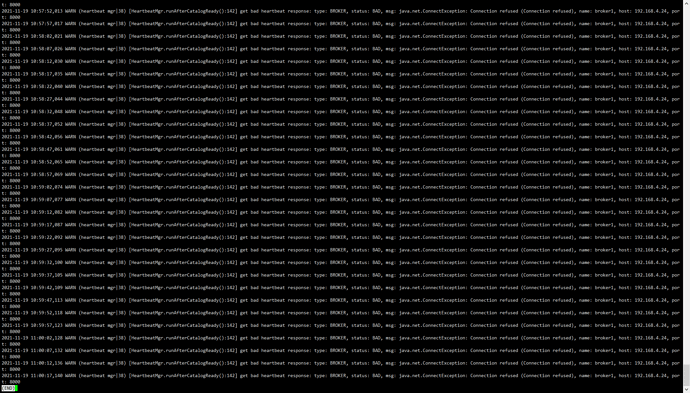
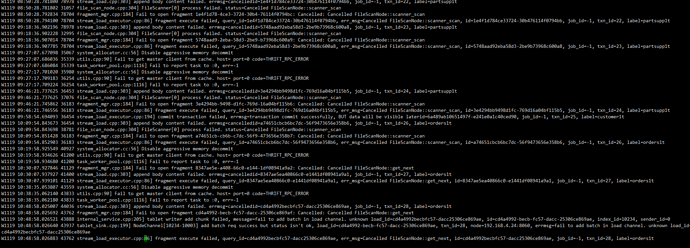
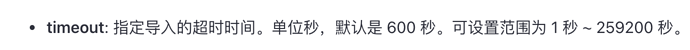
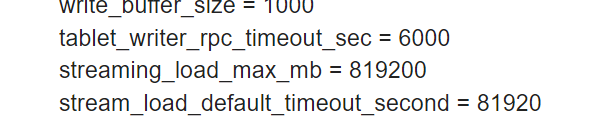 ,是否还有其他参数需要设置?
,是否还有其他参数需要设置?