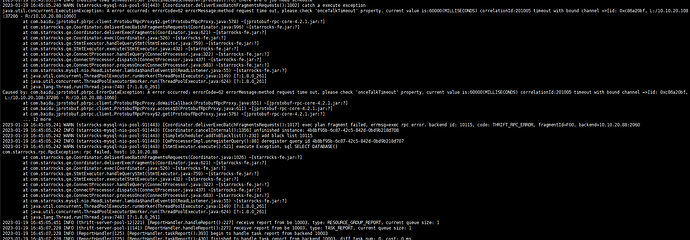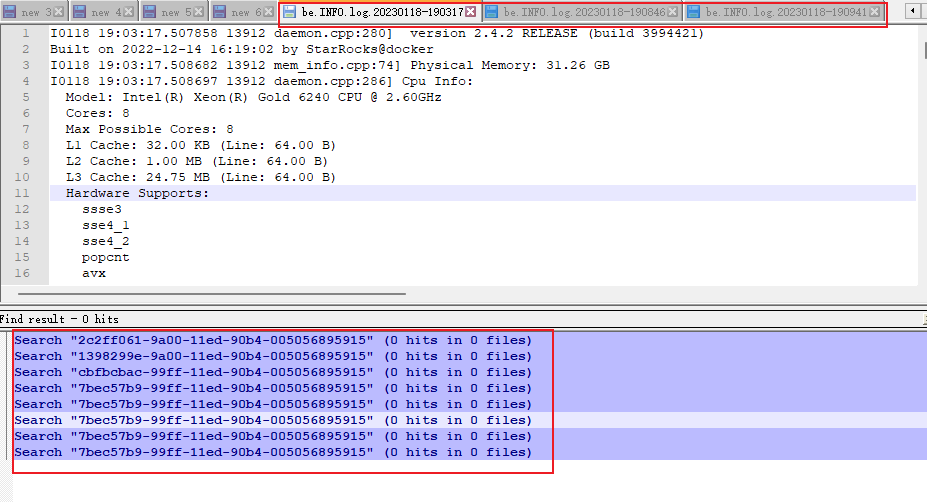[fe.audit.log]
2023-01-22 10:52:09,474 [query] |Client=10.10.60.21:46686|User=root|AuthorizedUser=‘root’@’%’|ResourceGroup=|Catalog=default_catalog|Db=|State=ERR|ErrorCode=|Time=120158|ScanBytes=0|ScanRows=0|ReturnRows=0|StmtId=1290|QueryId=7bec57b9-99ff-11ed-90b4-005056895915|IsQuery=true|feIp=10.10.20.108|Stmt=select @@version_comment limit 1|Digest=|PlanCpuCost=0.0|PlanMemCost=0.0
2023-01-22 10:52:09,474 [slow_query] |Client=10.10.60.21:46686|User=root|AuthorizedUser=‘root’@’%’|ResourceGroup=|Catalog=default_catalog|Db=|State=ERR|ErrorCode=|Time=120158|ScanBytes=0|ScanRows=0|ReturnRows=0|StmtId=1290|QueryId=7bec57b9-99ff-11ed-90b4-005056895915|IsQuery=true|feIp=10.10.20.108|Stmt=select @@version_comment limit 1|Digest=|PlanCpuCost=0.0|PlanMemCost=0.0
2023-01-22 10:54:23,773 [query] |Client=10.10.60.21:46686|User=root|AuthorizedUser=‘root’@’%’|ResourceGroup=|Catalog=default_catalog|Db=|State=ERR|ErrorCode=|Time=120139|ScanBytes=0|ScanRows=0|ReturnRows=0|StmtId=1291|QueryId=cbfbcbac-99ff-11ed-90b4-005056895915|IsQuery=true|feIp=10.10.20.108|Stmt=SELECT DATABASE()|Digest=|PlanCpuCost=0.0|PlanMemCost=0.0
2023-01-22 10:54:23,773 [slow_query] |Client=10.10.60.21:46686|User=root|AuthorizedUser=‘root’@’%’|ResourceGroup=|Catalog=default_catalog|Db=|State=ERR|ErrorCode=|Time=120139|ScanBytes=0|ScanRows=0|ReturnRows=0|StmtId=1291|QueryId=cbfbcbac-99ff-11ed-90b4-005056895915|IsQuery=true|feIp=10.10.20.108|Stmt=SELECT DATABASE()|Digest=|PlanCpuCost=0.0|PlanMemCost=0.0
2023-01-22 10:54:23,777 [query] |Client=10.10.60.21:46686|User=root|AuthorizedUser=‘root’@’%’|ResourceGroup=|Catalog=default_catalog|Db=tpch|State=EOF|ErrorCode=|Time=0|ScanBytes=0|ScanRows=0|ReturnRows=3|StmtId=1292|QueryId=1398299e-9a00-11ed-90b4-005056895915|IsQuery=false|feIp=10.10.20.108|Stmt=show databases|Digest=
2023-01-22 10:54:23,779 [query] |Client=10.10.60.21:46686|User=root|AuthorizedUser=‘root’@’%’|ResourceGroup=|Catalog=default_catalog|Db=tpch|State=EOF|ErrorCode=|Time=1|ScanBytes=0|ScanRows=0|ReturnRows=9|StmtId=1293|QueryId=139850af-9a00-11ed-90b4-005056895915|IsQuery=false|feIp=10.10.20.108|Stmt=show tables|Digest=
2023-01-22 10:56:05,073 [query] |Client=10.10.60.21:46686|User=root|AuthorizedUser=‘root’@’%’|ResourceGroup=|Catalog=default_catalog|Db=tpch|State=ERR|ErrorCode=|Time=60036|ScanBytes=0|ScanRows=0|ReturnRows=0|StmtId=1294|QueryId=2c2ff061-9a00-11ed-90b4-005056895915|IsQuery=true|feIp=10.10.20.108|Stmt=select count(1) from lineitem|Digest=|PlanCpuCost=8.0|PlanMemCost=8.0
2023-01-22 10:56:05,073 [slow_query] |Client=10.10.60.21:46686|User=root|AuthorizedUser=‘root’@’%’|ResourceGroup=|Catalog=default_catalog|Db=tpch|State=ERR|ErrorCode=|Time=60036|ScanBytes=0|ScanRows=0|ReturnRows=0|StmtId=1294|QueryId=2c2ff061-9a00-11ed-90b4-005056895915|IsQuery=true|feIp=10.10.20.108|Stmt=select count(1) from lineitem|Digest=|PlanCpuCost=8.0|PlanMemCost=8.0
[be.INFO]
没有这些 query_id