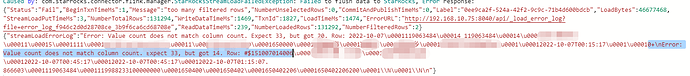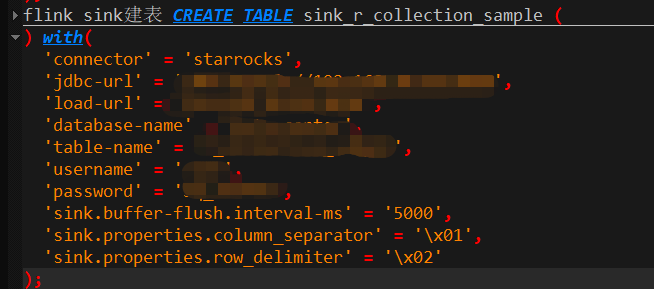【详述】source表里某字符串字段存在特殊字符被starrocks.connector解析的时候被转义字符代替,导致字段错位报"streamLoadErrorLog":"Error: Value count does not match column count. Expect 33, but got 20.
原始值为:0+#$151007014006
转义后为:0+\nError: Value count does not match column count. Expect 33, but got 14. Row: #$151007014006
【背景】flink1.13.2=>flink-connector-starrocks-1.2.3_flink-1.13_2.12.jar=>sr2.3.0
【StarRocks版本】例如:2.3.0
【附件】