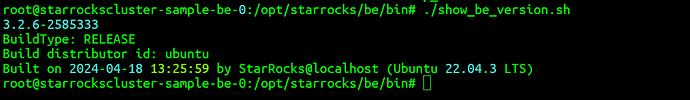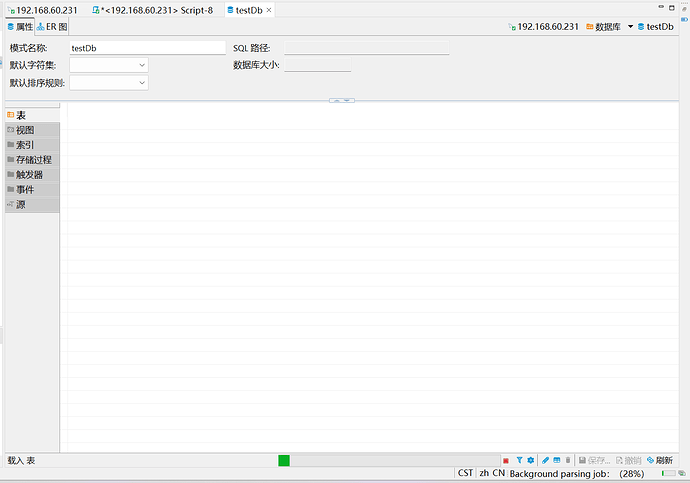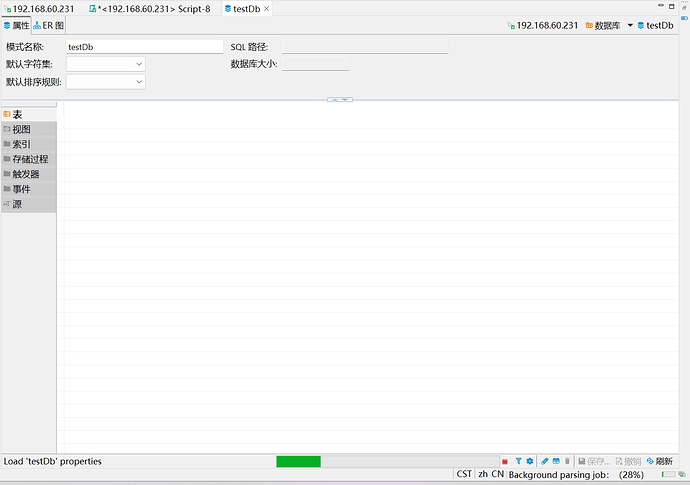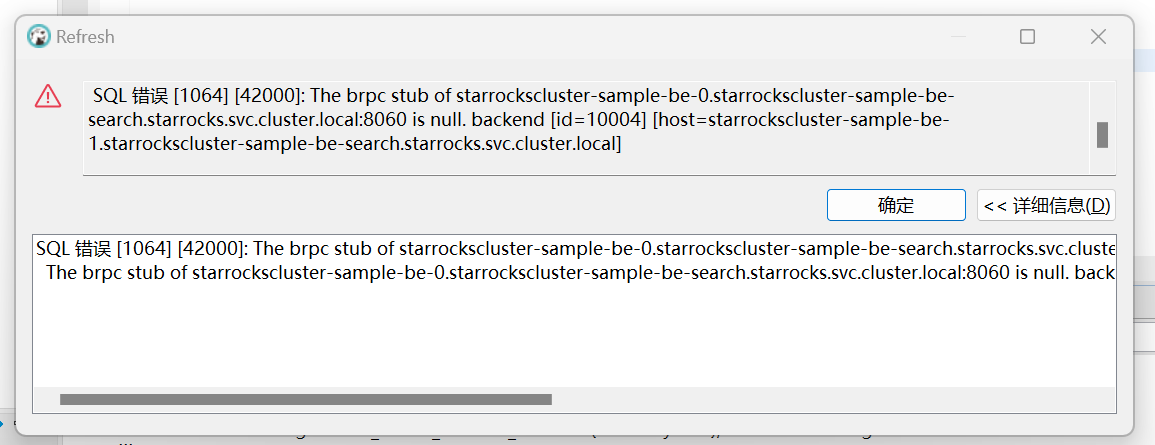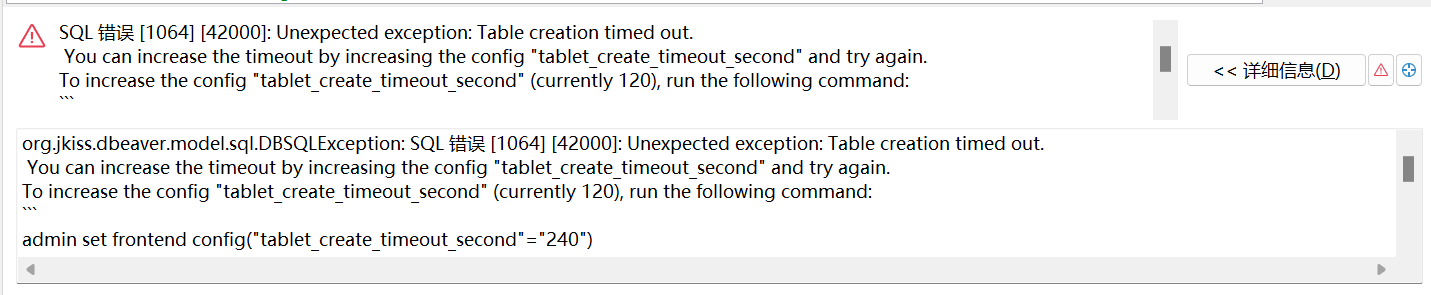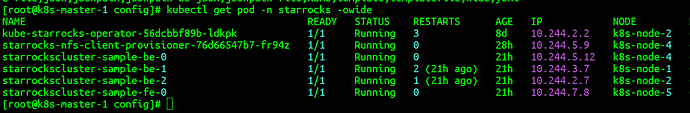【是否存算分离】否
【StarRocks版本】例如:3.2.6
【集群规模】例如:1fe+3be
【详述】版本 3.2.6
问题1:部署完毕集群,测试连接缓慢,经常卡住在50%,等待近四分钟,显示连接成功。
问题2:连接到starrocks集群后,创建一个数据库testDb,点击进入数据库查看信息,一直在载入表和load testDb properties,最后报错
SQL 错误 [1064] [42000]: The brpc stub of starrockscluster-sample-be-2.starrockscluster-sample-be-search.starrocks.svc.cluster.local:8060 is null. backend [id=10005] [host=starrockscluster-sample-be-0.starrockscluster-sample-be-search.starrocks.svc.cluster.local]
The brpc stub of starrockscluster-sample-be-2.starrockscluster-sample-be-search.starrocks.svc.cluster.local:8060 is null. backend [id=10005] [host=starrockscluster-sample-be-0.starrockscluster-sample-be-search.starrocks.svc.cluster.local]
The brpc stub of starrockscluster-sample-be-2.starrockscluster-sample-be-search.starrocks.svc.cluster.local:8060 is null. backend [id=10005] [host=starrockscluster-sample-be-0.starrockscluster-sample-be-search.starrocks.svc.cluster.local]
问题3:在客户端手动执行创建表,等待几分钟报错
InvocationTargetException
java.lang.reflect.InvocationTargetException
SQL 错误 [1064] [42000]: Couldn't open transport for starrockscluster-sample-fe-0.starrockscluster-sample-fe-search.starrocks.svc.cluster.local:9020 (Could not resolve host for client socket.), host: unknown
SQL 错误 [1064] [42000]: Couldn't open transport for starrockscluster-sample-fe-0.starrockscluster-sample-fe-search.starrocks.svc.cluster.local:9020 (Could not resolve host for client socket.), host: unknown
Couldn't open transport for starrockscluster-sample-fe-0.starrockscluster-sample-fe-search.starrocks.svc.cluster.local:9020 (Could not resolve host for client socket.), host: unknown
Couldn't open transport for starrockscluster-sample-fe-0.starrockscluster-sample-fe-search.starrocks.svc.cluster.local:9020 (Could not resolve host for client socket.), host: unknown
问题四: 使用sql建表,报错,创建超时,按照错误信息,将tablet_create_timeout_second参数调大,最后还是报此错误。
Unexpected exception: Table creation timed out.
You can increase the timeout by increasing the config “tablet_create_timeout_second” and try again.
To increase the config “tablet_create_timeout_second” (currently 10), run the following command:
部署的yaml如下
starrocks-fe-and-be.yaml (3.5 KB)